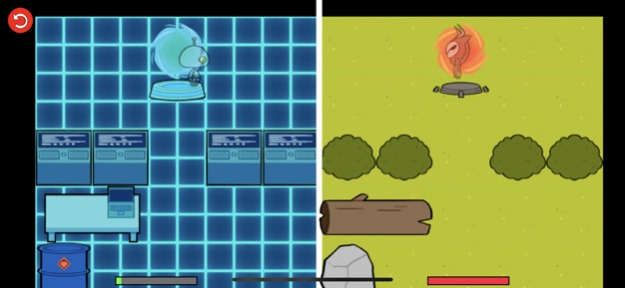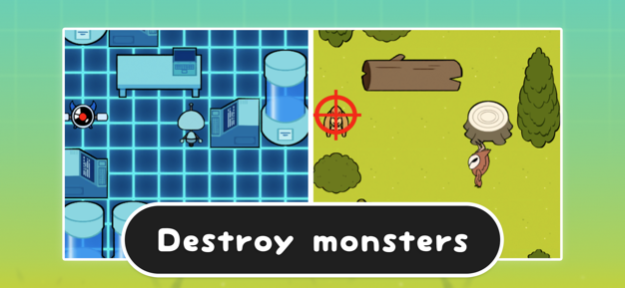C-GOL and the Beast
Continue to app
Free Version
Publisher Description
When robot met beast...
C-GOL the Robot and the Beast have to cooperate if they want to survive. They live in two separate parallel worlds where the actions in one world affect the other. C-GOL the Robot has to move obstacles out of the way and the Beast has to destroy the enemies in her world. Help these two move through the levels to get to their goal!
Tap the screen to move each character on their side. For C-GOL the Robot, move obstacles out of the way and proceed through the level. Tap the restart button in the top-left corner if you get stuck. C-GOL spends battery energy as he moves or gets hit by enemies. C-GOL can’t destroy enemies so be careful! Beast can recharge C-GOL’s battery just by moving and destroying enemies.
Beast can’t move obstacles but can destroy enemies. Touch an enemy on Beast’s side of the screen to target it. Then when Beast collides with the enemy it will be destroyed. If Beast collides with an enemy that is not targeted, she takes damage. Beast’s health can be restored by holding down on C-GOL the Robot to convert his battery energy to restore Beast’s health. The level will restart from the beginning if Beast’s health reaches 0.
This game was made in a few weeks for the 2022 Global Game Jam. The jam theme was Duality.
Creative Team
John Gale - Unity Engineer
Manuel Hermida - Unity Engineer
Alex Pinkus - Sound and Music Design
Teresa Ellayne - Art
Cory Nanni - Level Designer
Braydon Dudley - Video Editor
About C-GOL and the Beast
C-GOL and the Beast is a free app for iOS published in the Action list of apps, part of Games & Entertainment.
The company that develops C-GOL and the Beast is John Gale. The latest version released by its developer is 1.0.
To install C-GOL and the Beast on your iOS device, just click the green Continue To App button above to start the installation process. The app is listed on our website since 2024-04-27 and was downloaded 1 times. We have already checked if the download link is safe, however for your own protection we recommend that you scan the downloaded app with your antivirus. Your antivirus may detect the C-GOL and the Beast as malware if the download link is broken.
How to install C-GOL and the Beast on your iOS device:
- Click on the Continue To App button on our website. This will redirect you to the App Store.
- Once the C-GOL and the Beast is shown in the iTunes listing of your iOS device, you can start its download and installation. Tap on the GET button to the right of the app to start downloading it.
- If you are not logged-in the iOS appstore app, you'll be prompted for your your Apple ID and/or password.
- After C-GOL and the Beast is downloaded, you'll see an INSTALL button to the right. Tap on it to start the actual installation of the iOS app.
- Once installation is finished you can tap on the OPEN button to start it. Its icon will also be added to your device home screen.